 I hear a lot of you are complaining about managing your inbox, so I wanted to share this article I wrote last year.
I hear a lot of you are complaining about managing your inbox, so I wanted to share this article I wrote last year.
I don’t know about you but when I click on “send/receive” I feel like I have to brace myself for the onslaught…I think “NO! Please don’t download any more!!!”
Recently one of my clients told me how excited she was because she brought the number of emails in her inbox down from 1,500 to 500. A consultant I was speaking with said that she went ahead and deleted 7,000 emails from her inbox without even looking at them. Frankly, I can’t remember any client where the subject of email management did not come up.
I get well over a hundred emails a day. I tell you this not because I think the number is so big or so small but because, whether you get 5 or 1000 emails a day, they add up and they add up fast. What’s more is that email management seems to take on a life of its own. We spend hours every day “doing email”. It’s a huge time sink. What happens with email is that everyone else’s demands, requests and even simple “hello’s” become equally important and take precedence over the things that you really want or need to do.
So how can you manage it? Here are 5 strategies for you to try. By the way, these are the same strategies that I use and that I recommend to my clients.
-
Unsubscribe. I realize that I am taking a risk by giving you this strategy because I’d rather you don’t unsubscribe from this list however, if you are looking at an inbox full of newsletters and other “self help” information that you have subscribed to over the years but never read, pick your favorite few and unsubscribe from the rest. Keeping hundreds of self help emails in your inbox is not going to make you read them or follow the advice. By keeping them the only thing that you are helping yourself to do is get further overwhelmed.
-
Unclick the box. Almost all online vendors pre-fill a little check box which gives them permission to send you emails and offers. Unclick the box! I realize that this may mean that you won’t get information about the upcoming 10% off sale but let’s face it; if you needed something and went online to find it you’re likely to find the 10% off sale anyway. Oh, if for some reason the box isn’t filled in already…do not click on it!
-
You might be able to guess this one but just in case…as you get offers from vendors that you’ve done business with already, unsubscribe from their list. You already know that vendor and when you need something from them you will go online to find it.
-
Keep separate email accounts. One account that you will stay current with for friends, family, work and those topics which are most important to you and another for bulk mail, online shopping needs, and those sign up sheets that you end up filling out.
-
Use the delete key. You do not need to act on or respond to every single email you receive. Choose to respond to the ones that are most important to you and let go of the rest. You can even delete those “older ones” that you haven’t gotten around to answering yet because the sender probably doesn’t remember they sent it or else they just assume that it’s been lost in your inbox. If it’s that important they will contact you again.
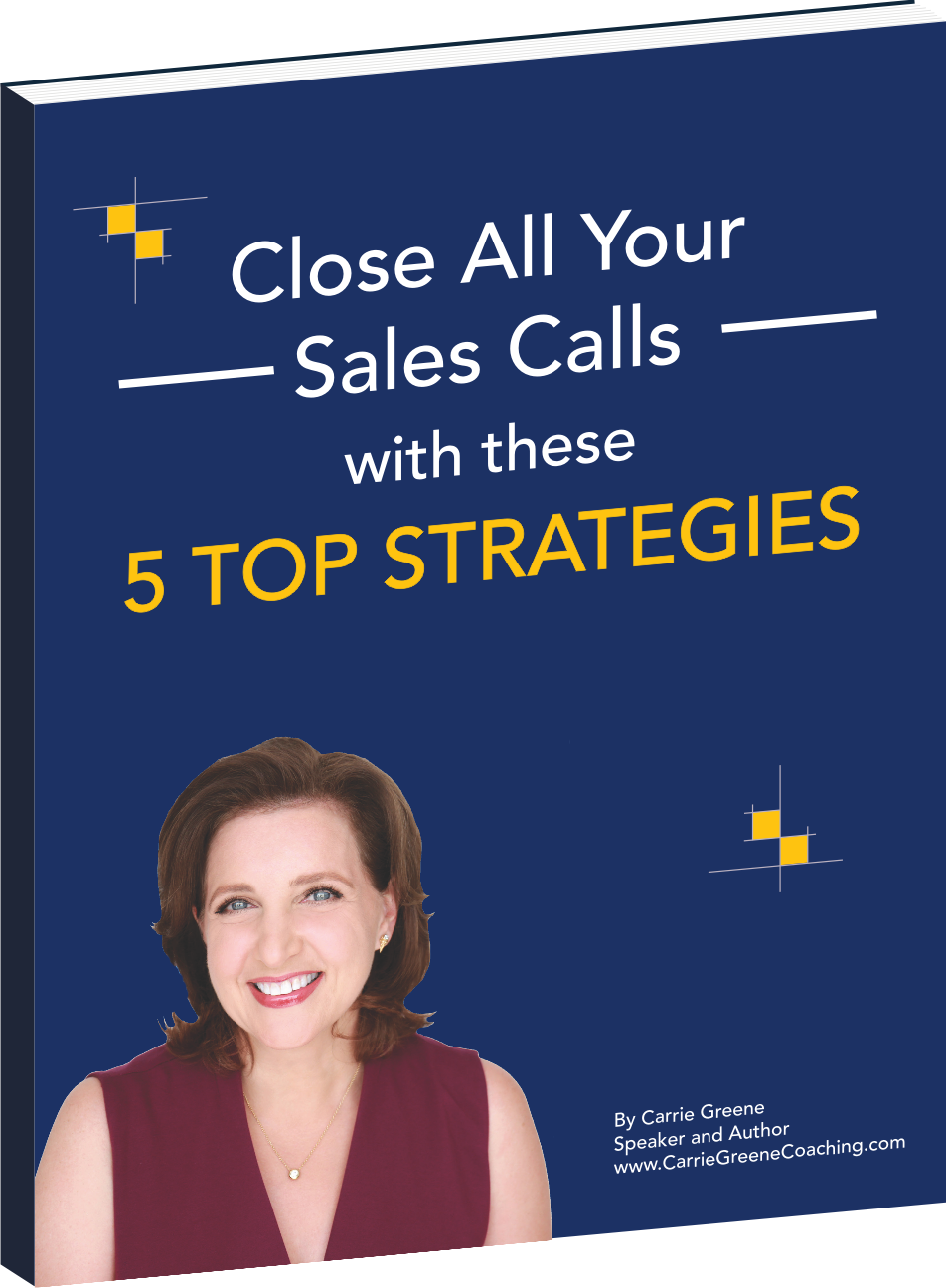
Terrific post Carrie! I often recommend to additional tips for people who receive a large amount of e-mail:
1. Turn the new e-mail alert and preview off. These pings and buzzes throughout the day cause unnecessary interruptions and distractions, on top of increasing our stress level. By turning off the alerts we remain responsive to others without jump out of skins each time a new one hits our Inbox.
2. Batch process our inboxes. With our new e-mail alerts turned off, we need a mechanism to regularly check the Inbox to make sure we are seeing what we need to see. I recommend that this be done periodically throughout the day – every 15 minutes if necessary. By batch processing out e-mail – dealing with everything that’s recently arrived – we’re more efficient in how we’re handing our mail and remaining focused on other projects when we’re not sitting in our Inbox.
Hope your readers find these two tips helpful!
PHB
Shutting the email alert off is the number one recommendation I make to people when it comes to actually “doing” email! Thanks for sharing Paul!